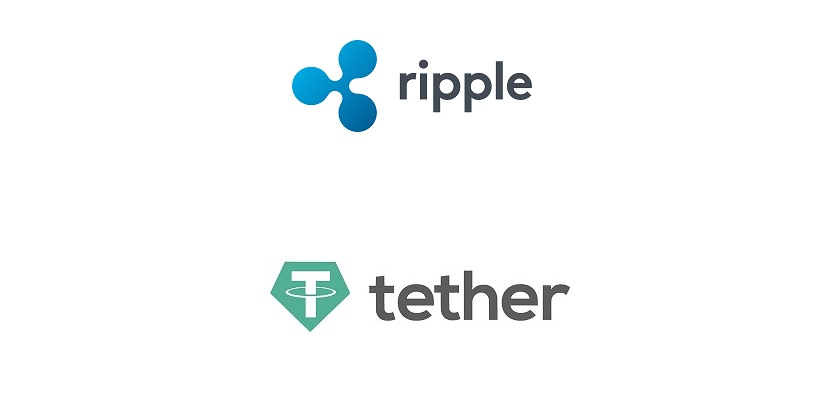What is the best way for Tron investors and owners to cash out their profits or even their cryptocurrency in general? Here at HiExchange, we recommend that you exchange Tron to PayPal using our quick and reliable services which do not require any KYC. Continue reading to learn more about Tron, PayPal, and how to easily exchange your Tron to PayPal.
What is Tron and how does it work?
Tron is a decentralized, blockchain-based platform that aims to build a free, global entertainment system for digital content with distributed storage technology and enables digital content to be shared easily and cost-effectively.
Tron was founded by a non-profit organization based in Singapore called the Tron Foundation in September 2017. This foundation is led by Justin Sun, CEO, and benefits from a dedicated in-house development team that includes distinguished stalwarts in technology.
Tron attempts to bridge the gap between content creators and content consumers by eliminating the middleman by using the features of the blockchain and peer-to-peer (P2P) network technology. The result is an overall cost reduction for the consumer and enhanced collection for the content producer through direct receipts, which offers a win-win situation.
So now what is PayPal and why is it used to exchange Tron?
PayPal is an online trade company that, through online transfers, facilitates payments between parties. Its system allows clients to set up an account on its platform that is linked to the user’s credit card or checking account. Upon confirmation of identification and proof of funds, through the website or application of the company, users can begin sending or receiving payments online to and from other PayPal accounts.
As mentioned above, in order to transfer money to others using the receiver’s email address or mobile phone number, PayPal account holders can use the website or mobile application of the company. Within only a matter of minutes, transactions are completed and the company promises that transfers are immediately available for payment or withdrawal to a bank account.
The ease of use and the wide acceptance makes the exchange cryptocurrencies to PayPal one of the best options when you need some cash to spend online.
Why exchange Tron to PayPal?
As you might have known, Trons is a fairly common cryptocurrency that is widely used, but most of the time we are still forced to use classic and traditional currencies for more common purchases in the world in which we live today. To this point, if you exchange Tron for PayPal, you will have quick cash in your PayPal account that you can use for anything.
Now what to exchange your Tron coins for is a personal decision, but we recommend that your Tron coins be exchanged for PayPal. In addition, you will be able to receive cash in your PayPal account with the least exchange rate in no time and without any KYC processes using hi.exchange.
How to Exchange TRX to PayPal?
To exchange your Tron to PayPal, you first need to find a reliable exchange agent that offers competitive exchange rates, has no KYC process and provides 24/7 support service. We at hi.exchange guarantee the best exchange rates and safest transactions for converting your altcoins to cash or PayPal.
The best part about exchanging Tron to PayPal on hi.exchange is that you do not have to sign up on the website before you perform any sort of exchange. Signing up is only required for the exchange of large quantities.
After entering the homepage, you will need to choose Tron and PayPal (Dollar or Euro) from currency pairs and enter the amount you are planning to exchange, then the amount of your target currency will automatically be calculated and presented to you.
Press Exchange and you will be forwarded to the next step where you will be asked to enter your PayPal account details, email, and phone number.
Once more, press exchange, and you are taken to the next level where you are asked to review your order.
Pass the captcha test and prove that you are not a robot. After that, click on exchange to go to the next stage where you will obtain a tracking ID, an address, and an Explorer URL. Tron coins need to be transferred to the wallet specified in the method. After you have transferred your Trons to hi.exchange, click the “I’ve Paid” button and you can track the state of your exchange Tron to PayPal order. After your payment is approved, you will get cash in your PayPal account.
In case of any questions and problems, you can always refer to our help via WhatsApp, Telegram, Facebook, Email, Skype, Contact Form, and Live Chat in the bottom right corner of the screen.