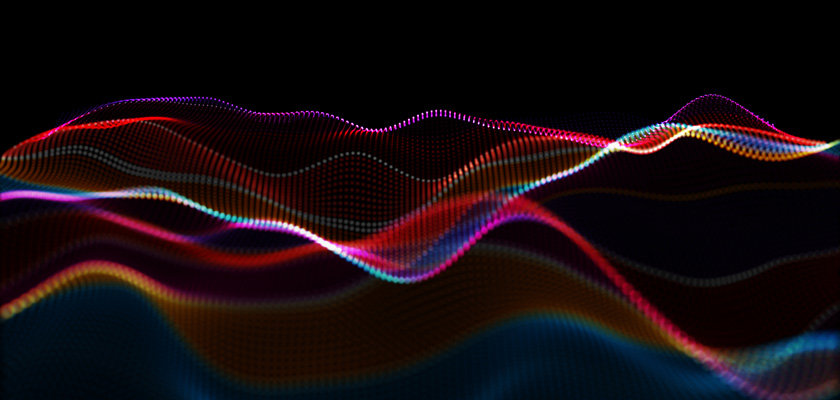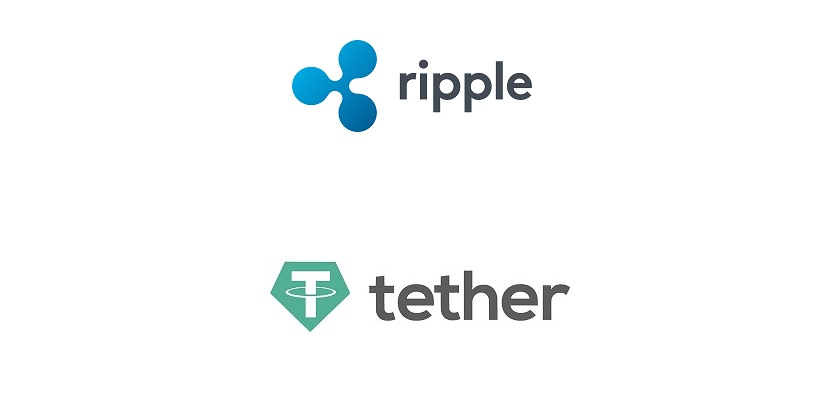PayPal is always one side of any exchange pair in online exchange websites. In Other words, Exchange currencies to PayPal is one of the most demanding services in this section. There are many reasons behind that, but one of the most important reasons could be the this e-currency is widely accepted all over the internet. We though you also might want to exchange some e-currency to PayPal and use it for you everyday online shopping. In this article you can read how to exchange your e-currencies like WebMoney and Perfect Money to PayPal or other way around.
why exchange e-currencies for PayPal?
Imagine you have gained some Perfect Money on a Website and you don’t know what you can do with your dollars in form of Perfect Money. Or you have done some trades with someone and he has offered you to pay you in form of WebMoney. Of course e-currencies, rather than PayPal, are not that common among people around the world that you could use them for all kind of transactions. Therefore, the best way is to swap such currencies for something better known and more widely accepted all around the internet. That e-currency is PayPal. Just read the rest of the article to see how to do this operation hassle-free and with the least commission.
Swap your Perfect Money or WebMoney for the best value
First of all, If you’re trusting HiExchange for turning your e-currencies like Perfect Money and WebMoney to PayPal, you don’t need to go through KYC. We don’t only promise you the best rate in the exchange market but also we promise you an easy and fast automatic exchange.
To keep our promise, we don’t require you to sign up for anything for carrying out your transaction. Just go to the home page, choose the e-currency you want to swap for PayPal on the left box and on the right box just choose PayPal USD, EUR, or GBP. Now enter the amount of e-currency you want to change and click on the “Exchange” button.
The rest is easy as we promised. just enter your information and get to the 4th step. When you’re there we just need you to read some instructions regarding your transaction follow them. Please read the instruction carefully to finalize your e-currency exchange. Don’t forget to keep your tracking ID if you’re not registered in our website. If you are registered, you can easily access the history of all your transactions in your very own user panel.
For more detailed information on how to exchange e-currencies with PayPal you can read the instruction for each currency on our blog: