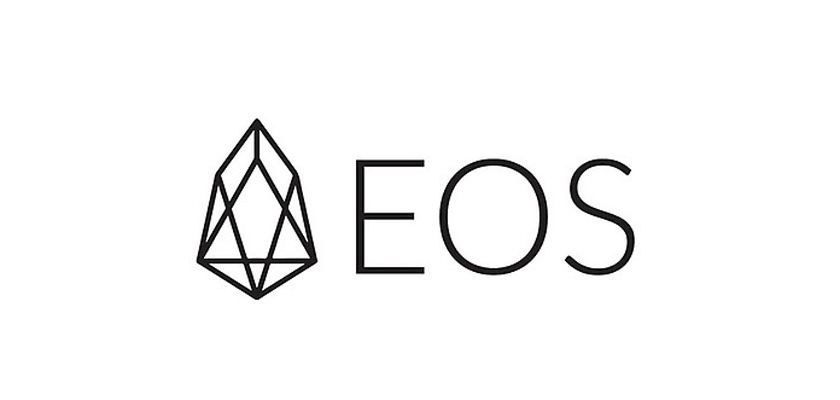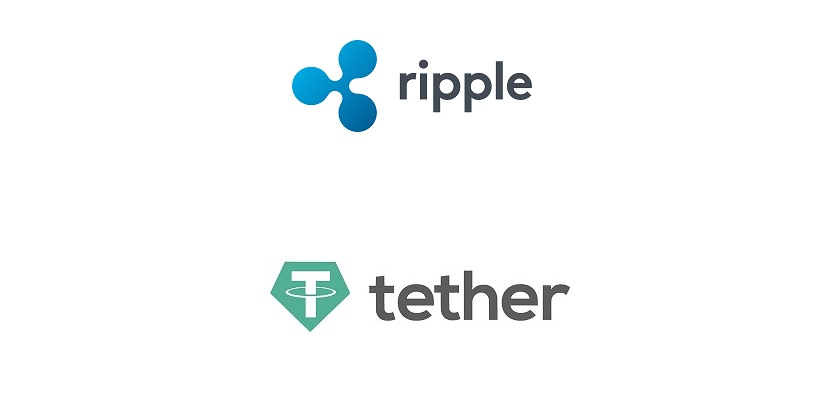If you are looking to exchange EOS coin to PayPal stick around for this step-by-step guide. EOS coin is one of the better-known cryptocurrencies based on the highly successful blockchain platform. The EOS.IO is initially a smart contracts platform with small transaction fees and big scalability. As for this article, we will show you how to exchange EOS coin to PayPal on one of the best online exchange platforms out there.
To begin with, step into HiExchange and start the exchange process.
What is EOS Coin?
Initially release in 2018, the EOS platform is a decentralized infrastructure for developing decentralized applications (dApps). Utilizing this open-source blockchain, users can develop, host and execute their dApps for commercial applications. Furthermore, the EOS blockchain does have smart contracts capability and provides decentralized storage of enterprise solutions to tackle on scalability issues. EOS coin is the native token of the blockchain platform and is currently ranked as the 49th cryptocurrency by market value. Technically speaking, the EOS token has a distinct quality. In order to use the EOS platform, the users must “hold” EOS token rather than spending it. Subsequently, the EOS token will have less volatility by utilizing this creative method.
We’ve previously introduced EOS coin as one of the safest altcoins for investment.
Why Use PayPal?
PayPal is at this point the number one financial platform for digital currencies. In terms of security of your assets, they provide great services. As compared with a bank, keeping money in PayPal account can save you some tax payments in the future. It is widely accepted as a payment method and simply makes a lot of sense. Having enjoyed incredible returns on your DOT investment, you can easily transfer the asset to your PayPal account.
However, HiExchange does offer other digital currencies such as Webmoney, Perfect Money and Payeer as alternative options.
Why Exchange EOS Coin to PayPal on HiExchange?
Online exchange platforms can be a bit concerning at first. In order to find an exchange that offers all you need and does a good job at that, you must do lots of research.
Fortunately, HiExchange is one of the best options as a platform that offers everything you will need. Primarily, privacy, good exchange rates and reliability are the three factors to consider.
Cryptocurrencies are losing their anonymity as more and more exchanges ask for user data and give it to governments for tax purposes. In that regard, you will need a platform that respects your anonymity and does not require KYC. HiExchange will exchange your cryptocurrencies or digital currencies without the need to disclose your personal information.
Furthermore, anonymity is not a good reason to charge the customers with outrageous exchange fees. To ensure the rates remain competitive, the platform uses an automated system to determine the best possible fee for any moment. You can visit ranking websites such as Bestchange or OkChanger to see for yourself.
Lastly, by offering real 24/7 customer support, the platform assures the customer to have reliability and quality of service at all times.
Exchange EOS Coin to PayPal Guide
- As you enter the Homepage on HiExchange. Select EOS on the left field and PayPal on the right one. Enter the exchange amount and wait for the rates to apply.
- Click on Exchange and you will be forwarded to the next step where you will need to enter your PayPal account details, email, and phone number.
- Click on “Exchange” one more time as you are directed to the next page to review your order.
- At this point, you will obtain your Tracking ID, an address and an explorer URL.
- On this step, please spend the time to review our terms and conditions and the instructions.
- Transfer your EOS coin to the HiExchange wallet address that is provided for you.
- Finally, click on the “I’ve paid” button.
It’s That Simple!
When you have finished all the steps above, our team of professionals will immediately process your order. They will make the payment to your PayPal account very quickly. In the meantime, you can read some fun articles on HiExchange Blog to wait for your payment.