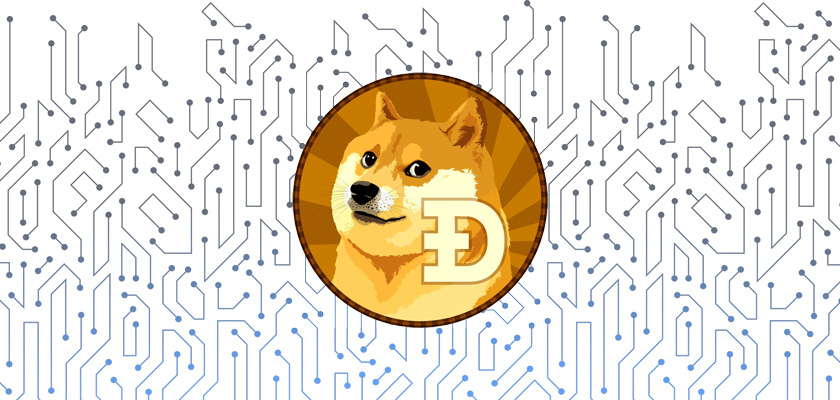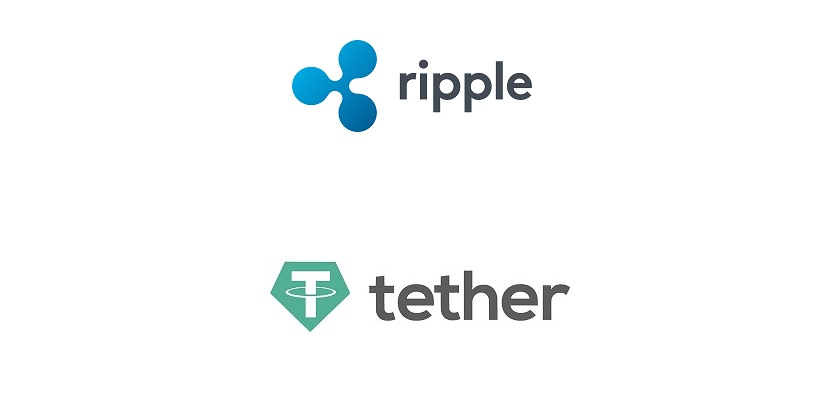Dogecoin is a parody cryptocurrency created in 2013 by Adobe Systems employee Jackson Palmer and programmer Billy Markus. Its name is taken from the “Doge” meme, which typically has a Shiba Inu dog surrounded by text from Comic Sans in several variants. This coin gained popularity and with the generous help of Elon Musk, it became viral and many people on the internet showed interest in the currency.
If you’re one of those interested people in Dogecoin, most probably you try not to exchange it until it reaches higher prices. But if some time in the future you wanted to exchange your Dogecoins for Perfect Money or PayPal, You know you can count on HiExchange for a smooth Crypto exchange without KYC or sign up. Interested? In this post, we are going to explain to you how to exchange your Dogecoin to PayPal. But before that we talk a little bit about what is this cryptocurrency and how this cute doggy became so popular.
What is Dogecoin?
Dogecoin started off as somewhat of a joke, but it developed a following after it was created. By the end of 2017, Dogecoin was a part of the cryptocurrency bubble that sent up the prices of several coins dramatically. Dogecoin lost much of its value after the bubble burst in 2018, but it still has a core of supporters who trade it and use it to tip Twitter and Reddit content.
Dogecoin (DOGE) is an open-source, peer-to-peer cryptocurrency. It is called an altcoin and as mentioned, many believe it is an almost sarcastic meme coin. Although it was seemingly developed as a joke, the blockchain of Dogecoin still has value. It derives its underlying technology from Litecoin. The low price and infinite supply of Dogecoin are noteworthy features of this cryptocurrency, which uses a scrypt algorithm.
You can read more about What is Dogecoin at our article fully dedicated to this Cryptocurrency in case you need to do your research about this coin.
What is Dogecoin Used For?
DOGE to BTC and DOGE to LTC trading is offered on many online exchanges. Here at hi.exchange, we offer you services such as exchange Dogecoin to PayPal, Webmoney, Perfect Money, and Skrill at the lowest market rates with the least amount of commission. Moreover, you will not have to go through a KYC process to do your exchange. So, as we exchange many cryptocurrencies to PayPal here, good news for DOGE lovers is we also take your
Dogecoin is an Altcoin with several users. On the internet, mainstream commercial applications of this cryptocurrency have gained popularity; applications such as a tipping system in which users of social media tip others who provide interesting or noteworthy content.
Online communities such as Reddit and Twitter, where users often share currency-related information, are a place of exchanging physical, tangible objects for DOGE. Dogecoin was also used as an attempt to sell a house and is used in the pornography and poker industries.
Why Exchange Dogecoin to PayPal?
How you decide to cash out your cryptocurrency, even a Parody one, is a personal choice. However, due to ease of use, little to no tax, immediate exchange, and availability have turned PayPal into an excellent choice for cashing cryptocurrencies. With hi.exchange you can exchange your Dogecoins to PayPal in a matter of minutes.
When you want to exchange your cryptocurrency to fiat currencies such as USD or Euros, exchanges will require you to go through a KYC procedure to verify your identity and will later send you cash directly to your bank account. This could become a complicated process for which you might end up paying more tax and commission. However, with hi.exchange, you can easily and quickly exchange your Dogecoins to PayPal. In the next section, you can read about this process on hi.exchange.
How to Exchange Dogecoin to PayPal?
The best thing about trading Dogecoin for PayPal on hi.exchange is that before making any kind of exchange, you will not be asked to sign up, and doing so is only necessary for large amounts.
- Upon entering the homepage, in the first step, pick Dogecoin and PayPal (Dollar or Euro) from currency pairs
- enter the amount of DOGE you want to exchange to see the amount of PayPal you’re receiving in exchange
- Click the Exchange button and you will be taken to the next step, in which you will enter your email, phone number, and PayPal account details
- Press exchange once more, and you are forwarded to the next stage where you will need to review your order
- After passing the captcha test, press on the exchange button once more to go to the next step in which you will obtain a tracking ID, an address, and an Explorer URL
At this moment your order is created. Now it’s your turn to transfer the Dogecoins to hi.exchange specified wallet. After you have transferred your Dogecoins click the “I’ve Paid” button and you can track your order status. As soon as your payment is confirmed, you will receive cash in your PayPal account.
Remember that in case of any questions and problems, you can always refer to our help via WhatsApp, Telegram, Email, Skype, Contact Form, and Live Chat in the bottom right corner of the screen.