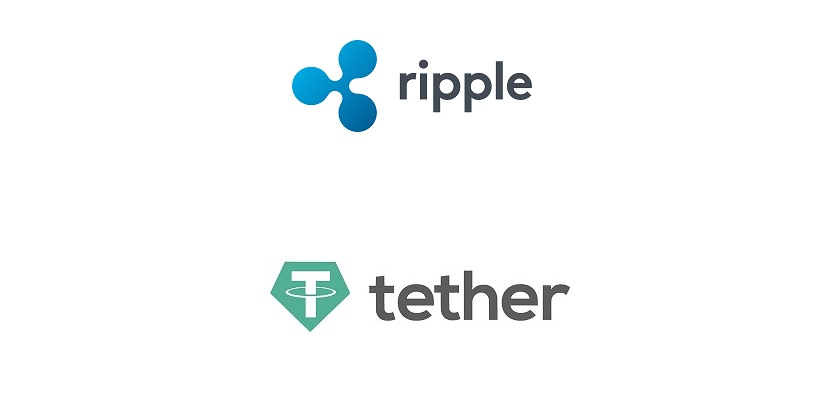Looking to exchange Polkadot to PayPal on an online platform? This article provides a step-by-step guide on how to complete the process on the best exchange platform. Polkadot has been amongst the best performing cryptocurrencies in 2021. For all the fans out there, HiExchange provides an amazing platform to exchange all your crypto and E-currencies.
Jump right in the platform to exchange Polkadot to PayPal or buy DOT.
What is Polkadot?
Polkadot is a unique blockchain network that allows the users to create their own blockchains. Essentially, it is trying to create a network of blockchains that are connected and interoperable. The goal is to create interoperability among blockchain networks. The network utilizes proof of stake algorithm and has been very successful.
To learn everything about Polkadot network, read our extensive review.
Exchange Polkadot to PayPal on HiExchange
We all know how difficult it is to find a suitable exchange platform that meets all our demands. Truthfully, considering the bad publicity regarding cryptocurrencies, it is also hard to trust online platforms.
Furthermore, a vast majority of exchanges require KYC which is the opposite of why cryptocurrencies exist. Your personal information is your property and you should not have to disclose your private data to anyone. In that regard, no KYC is some sort of luxury at this point. A kind of luxury that will cost you in transaction fees.
Luckily, HiExchange offers everything altogether. No KYC, no sign up process, yet the platform offers the most competitive exchange rates. You can monitor the best rates on websites such as BestChange and OkChanger to see it for yourselves.
And for the utmost convenience, the platform offers 24/7 customer support.
Why Exchange to PayPal?
PayPal is at this point the number one financial platform for digital currencies. In terms of security of your assets, they provide great services. As compared with a bank, keeping money in PayPal account can save you some tax payments in the future. It is widely accepted as a payment method and simply makes a lot of sense. Having enjoyed incredible returns on your DOT investment, you can easily transfer the asset to your PayPal account.
Exchange Polkadot to PayPal Step-by-Step Guide
- As you enter the Homepage on HiExchange. Select Polkadot on the left field and PayPal on the right one. Enter the exchange amount. You can see the exchange rate being applied to the amount and the USD amount you will receive.
- Click on Exchange and you will be forwarded to the next step where you will need to enter your PayPal account details, email, and phone number.
- Click on “Exchange one more time and you will be directed to a page to review your order.
- At this point, you will obtain your Tracking ID, an address and an explorer URL.
- On this step, please dedicate some time to read our terms and services and follow the instructions.
- Transfer your DOT to the HiExchange wallet address that is provided for you.
- Finally, click on the “I’ve paid” button.
Having finished the steps, out team will make the exchange and send the PayPal USD to your account. The process does not take long. You can also read some of our exclusive news, opinion and analysis articles on HiExchange Blog while your exchange is being processed.