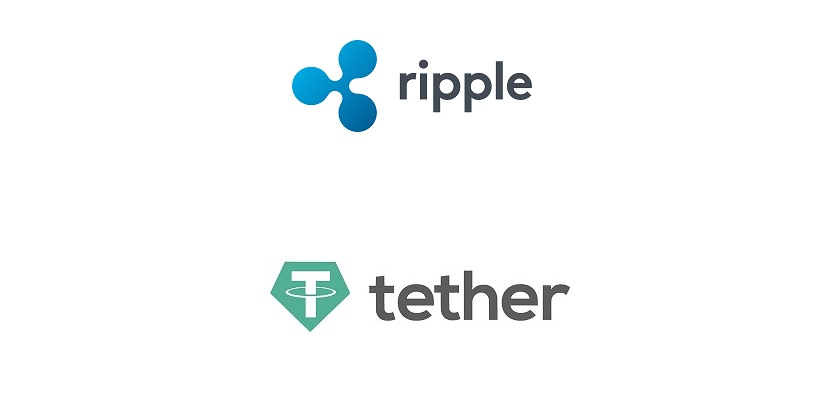HiExchange has added Multiple new exchange directions to the platform on December. The latest one being the fan favorite AXS from Axie Infinity. You can now seamlessly exchange AXS to PayPal without having to share your personal information. And the best part is, HiExchange offers the best exchange rates and 24/7 customer support. Axie Infinity is simply a giant leap forward for video games and has done the impossible! Gamers can earn money playing Axie Infinity thanks to the Ethereum network. Join us as we go over everything you need to exchange AXS to PayPal with a full guide.
To start the process, head over to HiExchange platform.
What is Axie Infinity (AXS)?
Think of Axie as videogame 2.0, you can simply play Axie Infinity and earn AXS which is a cryptocurrency. The game allows the players to collect, breed, raise, battle, and trade creatures called “Axies. Axies are essentially NFTs on the Ethereum blockchain network. In a sense, gamers partially own and operate the game.
Gamers will have a chance to breed their Axie and make it fight another to win AXS cryptocurrency. This is known as a Play-to-Earn model where gamers can simply play the game to generate revenue.
Axie Infinity found enormous success during the pandemic quarantine and gained a strong player base. According to the reports, the game had over 2 million daily active users. What is interesting is that there are players who play Axie Infinity as their main source of income.
As of December 2021, AXS is ranked 28th with a market cap of over $5.8 billion.
You can Buy and Sell AXS on HiExchange without having to play for hours!
Why Exchange AXS to PayPal?
PayPal is an online trade company that, through online transfers, facilitates payments between parties. Its system allows clients to set up an account on its platform that is linked to the user’s credit card or checking account. Upon confirmation of identification and proof of funds, through the website or application of the company, users can begin sending or receiving payments online to and from other PayPal accounts.
As mentioned above, in order to transfer money to others using the receiver’s email address or mobile phone number, PayPal account holders can use the website or mobile application of the company. Within only a matter of minutes, transactions go through and the company promises that transfers are immediately available for payment or withdrawal to a bank account.
The ease of use and the wide acceptance makes the exchange cryptocurrencies to PayPal one of the best options when you need some cash to spend online.
All that said, you also have the ability to exchange AXS to Perfect Money USD, Payeer USD or Webmoney USD.
Why HiExchange?
Cryptocurrencies are a financial apparatus to maximize privacy and efficiency. Sadly, regulations have been severely affecting the market as they compromise both.
HiExchange seeks to be a platform that offers privacy and efficiency simultaneously while offering some of the most aggressive exchange rates in the market.
To make this happen, the platform does not require KYC or a sign up process. This way, all customers can easily make transactions without a possible compromise on their personal information.
However, privacy is a crucial element and not a luxury. In that regard, the platform offers some of the most competitive rates amongst all online exchanges. The rates are automatically determined utilizing an automated system and are updated as soon as change in value is detected.
Last but not least, by offering true 24/7 support, all customers will be in touch with the team in case anything goes unplanned.
How to Exchange AXS to PayPal?
- As you enter the Homepage on HiExchange. Select AXS on the left field and PayPal on the right one. Enter the exchange amount and wait for the rates to apply.
- Click on Exchange and you will go to the next step where you will need to enter your PayPal account details, email, and phone number.
- Click on “Exchange” one more time as you are directed to the next page to review your order.
- At this point, you will obtain your Tracking ID, an address and an explorer URL.
- On this step, please spend the time to review our terms and conditions and the instructions.
- Transfer your AXS token to the HiExchange wallet address that is provided for you.
- Finally, click on the “I’ve paid” button.
Easy Peasy!
It takes a short while for our team to make the payment to your wallet. In the meantime, you can visit our blog to read a wide variety of articles. Our recommendation? Read some of our news articles to stay ahead of the market. Keep in mind that you can also earn money online working with HiExchange!