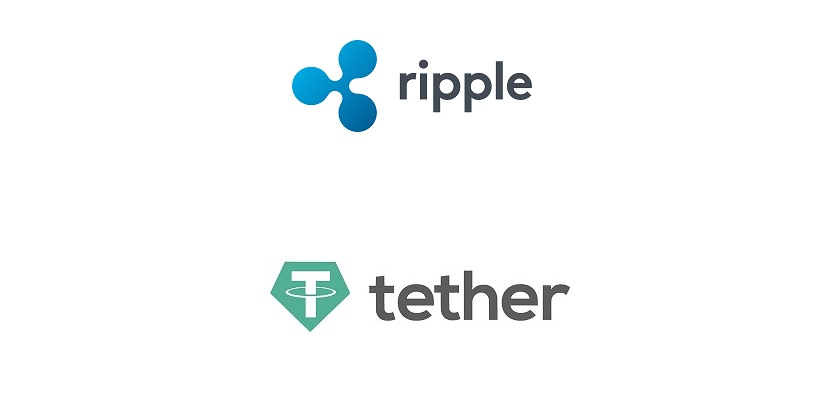HiExchange is proud to announce yet another great cryptocurrency to the exchange list. As of December 10, you can exchange Polygon (MATIC) to PayPal on the platform. MATIC has been one of the top performers in 2021 thanks to the innovative Polygon network. The network managed to successfully executed the “Ethereum’s internet of blockchains” idea. Subsequently, the native token of the network MATIC found massive success.
Head over to HiExchange to exchange Polygon (MATIC) to PayPal
What is Polygon?
Polygon is a protocol that aims to connect all Ethereum-compatible blockchains together. It acts as a scaling solution for the ERC20 network that utilizes layer 2 sidechains alongside the main chain. Essentially, Polygon network improves scalability with faster and more efficient transactions. In many ways, the network resembles the Polkadot network but it is exclusively working for the Ethereum network.
The founders call Polygon “Ethereum’s internet of blockchains”. The approach is to develop scalable solutions for the multichain Ethereum ecosystem. To make this happen, the network is interoperable with all Ethereum-based blockchains. Using layer-2 solutions, sidechains and sovereign blockchains, the network will maintain interoperability.
MATIC is the native token of Polygon network. As of December 10 ,2021, MATIC is ranked 14th with a market cap of over $15 billion USD.
Why Exchange Polygon (MATIC) to PayPal?
PayPal is an online trade company that, through online transfers, facilitates payments between parties. Its system allows clients to set up an account on its platform that is linked to the user’s credit card or checking account. Upon confirmation of identification and proof of funds, through the website or application of the company, users can begin sending or receiving payments online to and from other PayPal accounts.
As mentioned above, in order to transfer money to others using the receiver’s email address or mobile phone number, PayPal account holders can use the website or mobile application of the company. Within only a matter of minutes, transactions go through and the company promises that transfers are immediately available for payment or withdrawal to a bank account.
The ease of use and the wide acceptance makes the exchange cryptocurrencies to PayPal one of the best options when you need some cash to spend online.
All that said, you also have the ability to exchange MATIC to Perfect Money USD, Payeer USD or Webmoney USD.
Why HiExchange?
HiExchange is an online exchange that offers everything you need from a platform.
Truthfully, it is a rare combination for an online exchange to offer anonymity, lowest exchange rates and unparalleled reliability altogether.
We respect our customer’s privacy by not asking for their personal information. The best way for anyone to protect their information is to not disclose them at all. In that regard, not having KYC or sign up is the best method.
Furthermore, the platform utilizes an automated system to determine the best exchange rates at all times. Our words sound too good? Just pay a visit to ranking websites such as BestChange and OkChanger and see for yourself.
Lastly, according to Murphy’s law “anything that can go wrong will go wrong”. To stay ahead of any problems, we offer 24/7 customer support.
How to Exchange Polygon (MATIC) to PayPal?
- Enter the Homepage on HiExchange. Select Polygon (MATIC) on the left field and PayPal on the right one. Enter the exchange amount and wait for the rates to apply.
- Click on Exchange and you will be forwarded to the next step where you will need to enter your PayPal account details, email, and phone number.
- Click on “Exchange” one more time as you go to the next page to review your order.
- At this point, you will obtain your Tracking ID, an address and an explorer URL.
- On this step, please spend the time to review our terms and conditions and the instructions.
- Transfer your MATIC coin to the HiExchange wallet address that is provided for you.
- Finally, click on the “I’ve paid” button.
You’re All Set!
It takes a short while for our team to make the payment to your wallet. In the meantime, you can visit our blog to read a wide variety of articles. Our recommendation? Read some of our Friday Special articles which are satire pieces regarding stereotypical characters in the crypto market.