As of December 2021, you can exchange Sandbox (SAND) to PayPal on HiExchange without paying huge exchange fees. SAND is the latest cryptocurrency added to the supported list on HiExchange Platform. Sandbox is a decentralized blockchain based game where players and creators can create assets by contributing to the game. With the explosive growth of metaverse and NFT-based games, SAND is a popular cryptocurrency right now. In this article, we will go over everything you need to exchange Sandbox (SAND) to PayPal.
Head over to HiExchange website to start the exchange process.
What is Sandbox (SAND)?
Much life Minecraft, Sandbox is an open universe that allows players to play, venture or create inside. In that regard, it may not sound like a new idea. However, all creations within the game are NFTs on the Ethereum blockchain. Players get to play or monetize creations and put them up for sale.
This idea provides the users with true ownership of their creations through NFTs. But that is far from what the game does. It provides tools for users that can be used via the native token (SAND). VoxEdit is an intuitive and easy 3D modeling app that lets the user design and even animate 3D creations. And to help gamers make money along the way, Sandbox has its own NFT marketplace. All creations made with VoxEdit can be uploaded into a decentralized storage and then be registered on the network. And to top it off, users can even make games using The Sandbox Game Maker which is another great apparatus.
With such extensive ecosystem, Sandbox primarily uses (SAND) which is an ERC-20 token used for transaction and interactions. SAND is currently 38th cryptocurrency in the ranks with a market cap of over $4 billion USD.
Why Exchange Sandbox (SAND) to PayPal?
PayPal is an online trade company that, through online transfers, facilitates payments between parties. Its system allows clients to set up an account on its platform that is linked to the user’s credit card or checking account. Upon confirmation of identification and proof of funds, through the website or application of the company, users can begin sending or receiving payments online to and from other PayPal accounts.
As mentioned above, in order to transfer money to others using the receiver’s email address or mobile phone number, PayPal account holders can use the website or mobile application of the company. Within only a matter of minutes, transactions go through and the company promises that transfers are immediately available for payment or withdrawal to a bank account.
The ease of use and the wide acceptance makes the exchange cryptocurrencies to PayPal one of the best options when you need some cash to spend online.
All that said, you also have the ability to exchange ALGO to Perfect Money USD, Payeer USD or Webmoney USD.
Why HiExchange?
HiExchange is an online exchange that offers everything you need from a platform.
Truthfully, it is a rare combination for an online exchange to offer anonymity, lowest exchange rates and unparalleled reliability altogether.
We respect our customer’s privacy by not asking for their personal information. The best way for anyone to protect their information is to not disclose them at all. In that regard, not having KYC or sign up is the best method.
Furthermore, the platform utilizes an automated system to determine the best exchange rates at all times. Our words sound too good? Just pay a visit to ranking websites such as BestChange and OkChanger and see for yourself.
Lastly, according to Murphy’s law “anything that can go wrong will go wrong”. To stay ahead of any problems, we offer 24/7 customer support.
How to Exchange SAND to PayPal?
- Enter the Homepage on HiExchange. Select SAND on the left field and PayPal on the right one. Enter the exchange amount and wait for the rates to apply.
- Click on Exchange and you will be forwarded to the next step where you will need to enter your PayPal account details, email, and phone number.
- Click on “Exchange” one more time as you go to the next page to review your order.
- At this point, you will obtain your Tracking ID, an address and an explorer URL.
- On this step, please dedicate some time to review our terms and conditions and the instructions.
- Transfer your SAND to the HiExchange wallet address that is provided for you.
- Finally, click on the “I’ve paid” button.
You’re All Set!
At this point, our team will process the order and make the payment to your account. PayPal payments might take some time. We suggest you read some of the articles on HiExchange Blog as you wait for the transaction.




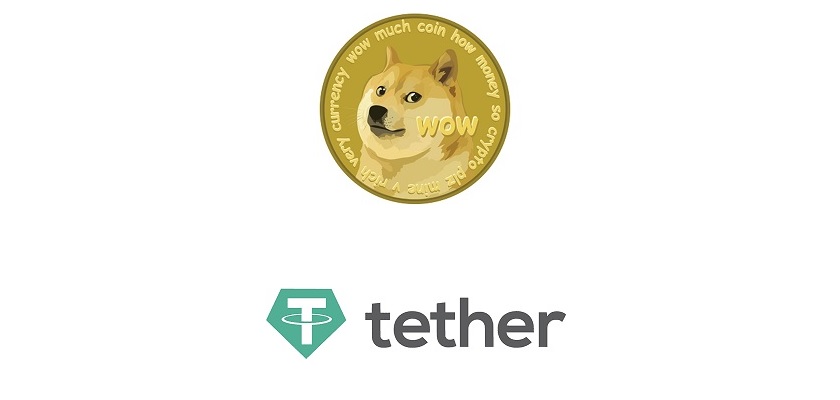

![How to Exchange Ethereum to Tether [Instantly]](https://hi.exchange/blog/wp-content/uploads/2023/03/How-to-Exchange-Ethereum-to-Tether-Instantly.jpg)
