As the latest addition to HiExchange services, you can now exchange Skrill to PayPal on the platform. Skrill has been one of the rising platforms of payment services and users can use Skrill USD to make online purchases for goods and services. However, despite the growing popularity, Skrill is still falling short in terms of having a user base as compared with PayPal. With that, the practical applications may still be a bit limited for Skrill USD. Thankfully, you can exchange Skrill to PayPal on HiExchange and take advantage of both payment systems.
Exchange Cryptocurrency to PayPal on HiExchange with No Added Fees
What is Skrill?
Skrill is a payment system based in London. It started out back in 2001 with focus on money transfers. However, soon the payment system expanded services into e-commerce and online purchases.
However, what Skrill offers as a payment system is a safe and cheap way of transferring funds. The anti-fraud system is in fact a successful way to provide security for the users. This is for the most part to prevent data theft and stay on top of all suspicious activity. Currently, Skrill is active is the United States which maintains some of the highest security standards for payment systems.
As for convenience, there are two key factors in favor of Skrill. First, users can link their bank account to the payment system and take advantage of easy payments. Second, having an e-wallet ensures that transactions are quick, cheap and smooth. All transactions within the e-wallet have very low fees and are done instantly.
Why Exchange Skrill to PayPal?
PayPal is an online trade company that, through online transfers, facilitates payments between parties. Its system allows clients to set up an account on its platform that is linked to the user’s credit card or checking account. Upon confirmation of identification and proof of funds, through the website or application of the company, users can begin sending or receiving payments online to and from other PayPal accounts.
As mentioned above, in order to transfer money to others using the receiver’s email address or mobile phone number, PayPal account holders can use the website or mobile application of the company. Within only a matter of minutes, transactions go through and the company promises that transfers are immediately available for payment or withdrawal to a bank account.
The ease of use and the wide acceptance makes the exchange cryptocurrencies to PayPal one of the best options when you need some cash to spend online.
All that said, you also have the ability to exchange Skrill USD to Perfect Money USD or Tether USD.
HiExchange
Of course, in order to exchange Bitcoin to Ethereum, you will first need a reliable exchange platform. For that, HiExchange is one of the best options out there.
Every exchange platform must maintain three important characteristics. Anonymity, affordability and reliability. We pride ourselves as a professional platform that offers all three.
For anonymity, HiExchange requires no KYC or even a sign up process. The best way to protect your information is to not share them with anyone. And for that, we respect our customers and do not ask for their personal info.
As for affordability, HiExchange utilizes an automated system to determine the best exchange rates at any moment. By doing so, we have managed to stay on top of the ranks on websites such as Bestchange and OkChanger.
Lastly, reliability is ensured for our customers with 24/7 online support. In case anything goes wrong, you will have our immediate support until the issue is resolved.
How to Exchange Skrill to PayPal
- Enter the Homepage on HiExchange. Select Skrill USD on the left field and PayPal on the right one. Enter the exchange amount and wait for the rates to apply.
- Click on Exchange and you will be forwarded to the next step where you will need to enter your PayPal account details, email, and phone number.
- Click on “Exchange” one more time as you go to the next page to review your order.
- At this point, you will obtain your Tracking ID, an address and an explorer URL.
- On this step, please spend the time to review our terms and conditions and the instructions.
- Transfer your Skrill USD to the HiExchange Skrill address that is provided for you.
- Finally, click on the “I’ve paid” button.
All Good!
Just like that, you have now exchanged Skrill USD to PayPal. In general, PayPal payments are inconsistent in terms of how long they might take. Give it a few minutes and the PayPal USD will be in your account ASAP. In the meantime, you can follow up on your order using the Track ID provided for you. Simply enter the track id in the required section on homepage to see at which point your order is. Remember not to share your Track ID with anyone else.


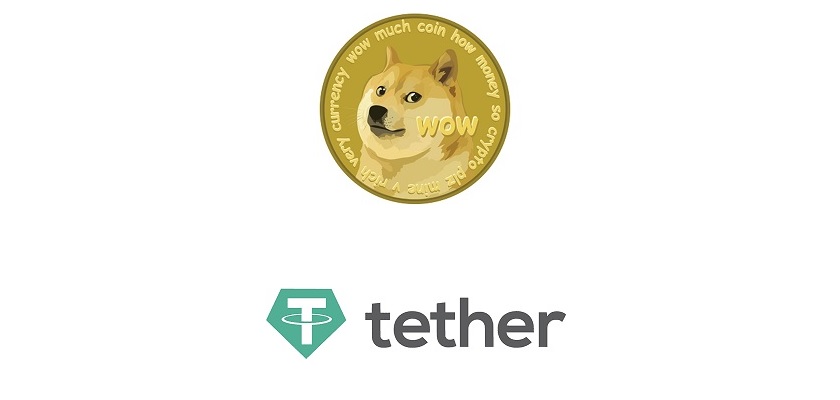

![How to Exchange Ethereum to Tether [Instantly]](https://hi.exchange/blog/wp-content/uploads/2023/03/How-to-Exchange-Ethereum-to-Tether-Instantly.jpg)

