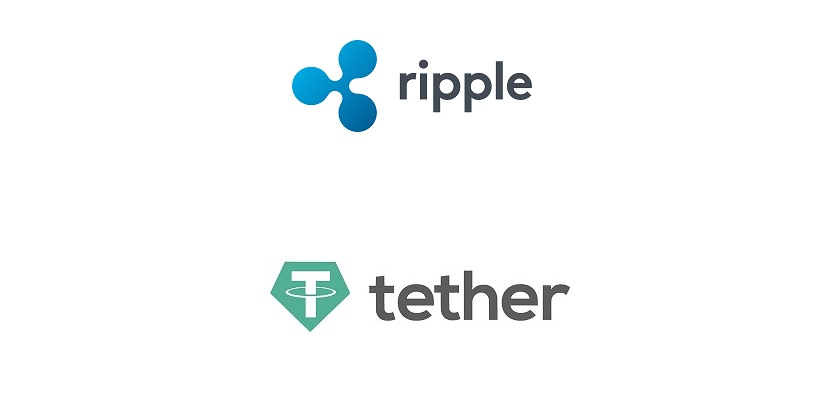Since, 2019, crypto investors have had lots of reason to buy Polygon (MATIC). Following the NFT boom, the Ethereum network was embarrassingly slow and devastatingly expensive. You would pay hundreds of dollars for gas fees on the Ethereum network. Thankfully, with the help of the leading layer-2 scaling solution that is Polygon, Ethereum managed to survive. Naturally, with amazing practicality, investors rushed to buy Polygon (MATIC) and pushed it up the market cap charts. Currently, Polygon is not that far away from the top 10 in the chart with a $6.6 billion market cap. In this article, we will go over everything you need to buy MATIC on HiExchange platform.
Learn How to Exchange Cryptocurrency to PayPal
What Do I Need to Buy Polygon (MATIC) with Payeer USD?
For this transaction, you will be sending Payeer USD to HiExchange and receive MATIC on your crypto wallet. Therefore, you will need a verified and active Payeer wallet with sufficient funds. Make sure that the exchange amount does not exceed your withdrawal limit. On the other hand, you need a reliable crypto wallet that supports Polygon (MATIC). As for HiExchange, all you need is an email-address since no KYC (know your customer) is necessary. However, bear in mind that there are many advantages available for those who sign up on HiExchange. Want a good reason why? How about winning $100 ever month!
Learn more about our Tether Giveaway
What is Polygon (MATIC)?
Polygon is a protocol that aims to connect all Ethereum-compatible blockchains together. It acts as a scaling solution for the ERC20 network that utilizes layer 2 sidechains alongside the main chain. Essentially, Polygon network improves scalability with faster and more efficient transactions. In many ways, the network resembles the Polkadot network but it is exclusively working for the Ethereum network.
The founders call Polygon “Ethereum’s internet of blockchains”. The approach is to develop scalable solutions for the multichain Ethereum ecosystem. To make this happen, the network is interoperable with all Ethereum-based blockchains. Using layer-2 solutions, sidechains and sovereign blockchains, the network will maintain interoperability.
Why Payeer?
First and foremost, Payeer is considered an online digital wallet for better asset management. Be it crypto of fiat, the payment processor is quick, reliable and cheap. In that regard, in a short lifespan of almost 8 years, Payeer is now recognized as one of the very best amongst competitors. Payeer utilizes built-in payment services with giant financial services such as Mastercard, VISA and PayPal.
As of 2021, the Payeer has approximately 7 million users which can transfer funds to each other with extremely low fees. The strength however, lies in diversity. Payeer is far ahead of any similar platform in terms of scale of operation and diversity in supported payment methods. With more than 50 payment approaches, the Payeer wallet offers users various services in one place.
To learn more about Payeer, continue reading “What is Payeer?”
HiExchange Platform
Truthfully, it is a rare combination for an online exchange to offer anonymity, lowest exchange rates and unparalleled reliability altogether.
We respect our customer’s privacy by not asking for their personal information. The best way for anyone to protect their information is to not disclose them at all. In that regard, not having KYC or sign up is the best method.
Furthermore, the platform utilizes an automated system to determine the best exchange rates at all times. Our words sound too good? Just pay a visit to ranking websites such as BestChange and OkChanger and see for yourself.
Lastly, according to Murphy’s law “anything that can go wrong will go wrong”. To stay ahead of any problems, we offer 24/7 customer support.
How to Buy Polygon (MATIC) with Payeer USD?
- Select Payeer USD on the “I Give” field on the left and Polygon (MATIC) on the “I Get” field on the right. Enter the desired amount for the exchange and wait for the site to calculate the amazing exchange rates!
- Enter your MATIC Wallet address and E-mail address.
- Read the Information, Complete the CAPTCHA.
- At this point, please check the transaction information and terms and conditions carefully. You will be able to see the track id and HiExchange Payeer account
- Open your Payeer account, click on the account menu and copy the account number that begins by the letter “p” and paste it in the required field.
- Go back to your Payeer account and send the exchange amount to HiExchange Payeer account.
- Once you have sent the exchange amount, go to the history menu on your Payeer account and copy the operation id for the payment. Then paste the operation id in the required field. Kindly agree to the terms and conditions and click on “Pay Order.
And Done!
When you finish the steps above, our team will process your order and send the MATIC to your wallet address. The transaction may take a few minutes. In the meantime, you will have a track id to follow up on your order. Simply enter the main page and type in your track id in the specified field to see your live order status. Keep in mind that your track id is private information and you should not share it with anyone else.