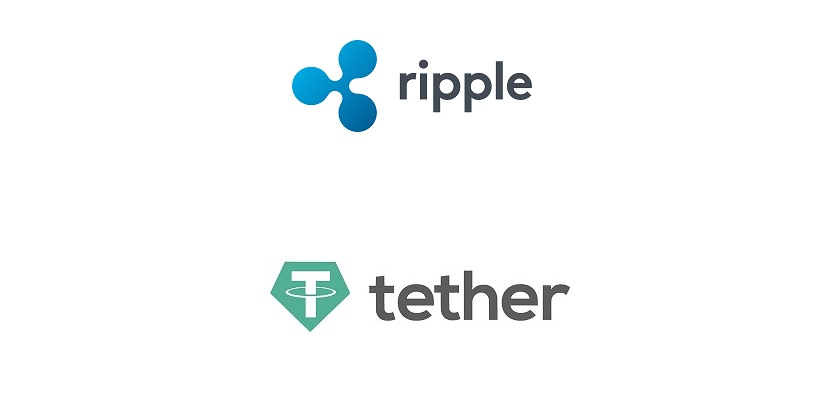if you’re Looking to cash out your stablecoins, you can exchange DAI to PayPal on HiExchange with the lowest exchange fees. DAI is the latest stablecoin added to HiExchange platform along with, USDC and TUSD. Created with a unique architecture, DAI is a different kind of stable coin that offers better reliability compared with others. In this article, we will go through everything you need to exchange DAI to PayPal on HiExchange website. You can also exchange DAI to other currencies on the platform.
What is DAI?
DAI is an Ethereum-based stablecoin. A stablecoin is a cryptocurrency with a pegged value to another currency. In case of DAI, it is pegged to the US dollar and much like Tether and USDC, Dai will always be worth $1. Stablecoins are a crucial part of the crypto market as they offer very little volatility. In that regard, investors use stablecoins to save their funds in the form of a reliable and stable asset.
What makes DAI unique is a clever design that eliminates the biggest concerns for stablecoins. Generally speaking, conventional stablecoins require a massive reserve by the company. For example, for every Tether USD, the Tether company must hold $1 USD in their reserve. This is a huge issue for companies as it is difficult to provide liquidity and keep it consistent.
DAI offers a new solution for this problem. By using an automated system of smart contracts on Ethereum blockchain, DAI does now need a reserve. Using collateralized debt denominated in ETH allows DAI to maintain the 1:1 ration with USD. Simply speaking, users can deposit Ethereum or other cryptocurrencies can borrow against the value of their deposit and generate new DAI. The currency is this case is known as collateral.
Currently, DAI has a market cap of over $9 billion and is ranked as 19th cryptocurrency.
Why Exchange DAI to PayPal?
PayPal is an online trade company that, through online transfers, facilitates payments between parties. Its system allows clients to set up an account on its platform that is linked to the user’s credit card or checking account. Upon confirmation of identification and proof of funds, through the website or application of the company, users can begin sending or receiving payments online to and from other PayPal accounts.
As mentioned above, in order to transfer money to others using the receiver’s email address or mobile phone number, PayPal account holders can use the website or mobile application of the company. Within only a matter of minutes, transactions go through and the company promises that transfers are immediately available for payment or withdrawal to a bank account.
The ease of use and the wide acceptance makes the exchange cryptocurrencies to PayPal one of the best options when you need some cash to spend online.
All that said, you also have the ability to exchange DAI to Perfect Money USD, Payeer USD or Webmoney USD.
Why HiExchange?
HiExchange is an online exchange that offers everything you need from a platform.
Truthfully, it is a rare combination for an online exchange to offer anonymity, lowest exchange rates and unparalleled reliability altogether.
We respect our customer’s privacy by not asking for their personal information. The best way for anyone to protect their information is to not disclose them at all. In that regard, not having KYC or sign up is the best method.
Furthermore, the platform utilizes an automated system to determine the best exchange rates at all times. Our words sound too good? Just pay a visit to ranking websites such as BestChange and OkChanger and see for yourself.
Lastly, according to Murphy’s law “anything that can go wrong will go wrong”. To stay ahead of any problems, we offer 24/7 customer support.
How to Exchange DAI to PayPal?
- Enter the Homepage on HiExchange. Select DAI on the left field and PayPal on the right one. Enter the exchange amount and wait for the rates to apply.
- Click on Exchange and you will be forwarded to the next step where you will need to enter your PayPal account details, email, and phone number.
- Click on “Exchange” one more time as you go to the next page to review your order.
- At this point, you will obtain your Tracking ID, an address and an explorer URL.
- On this step, please dedicate some time to review our terms and conditions and the instructions.
- Transfer your DAI to the HiExchange wallet address that is provided for you.
- Finally, click on the “I’ve paid” button.
Done!
At this point, our team will process the order and make the payment to your account. PayPal payments might take some time. We suggest you read some of the articles on HiExchange Blog as you wait for the transaction.