Are you looking to exchange Payeer USD to PayPal effortlessly?
HiExchange is here to help!
With 24/7 online support and no hidden fees, HiExchange makes swapping your digital funds quick and easy.
In today’s digital world, relying on a single payment system just isn’t practical. We often need to use multiple services to meet various needs, each offering unique benefits. However, transferring funds between different wallets can be a real pain and can cost you a pretty penny.Fortunately, HiExchange offers a fantastic solution to this problem.
In this article, we’ll walk you through the simple steps to exchange Payeer USD to PayPal without any hassle and zero hidden fees.
What Do I Need to Exchange Payeer USD to PayPal?
For this transaction, you will be sending Payeer USD and Receiving PayPal in your desired currency. Naturally, you will need verified and active accounts for both Payeer and PayPal. Make sure that the exchange amount does not exceed your withdrawal and deposit limits on both accounts. As for HiExchange, all you need is an email-address since no KYC (know your customer) is necessary. However, bear in mind that there are many advantages available for those who sign up on HiExchange.
Exchanging Payeer USD for PayPal: 2024 New Rules and Updates
In 2024, there have been several updates and new rules that might affect the process of exchanging Payeer USD to PayPal. Here are the key points you need to know:
- PayPal Policy Updates:
- Purchase Protection Program: Amendments to PayPal’s Purchase Protection Program became effective on May 20, 2024. These changes could impact how disputes and claims are handled when using PayPal.
- Charities and Online Card Payment Services: There have been updates to the terms and conditions for PayPal Confirmed Charities and Online Card Payment Services, also effective from May 20, 2024.
- IRS Reporting Requirements:
- Starting January 1, 2024, the IRS has implemented new reporting requirements for payments received for goods and services. The reporting threshold has been lowered to $600 USD for the 2024 tax season, down from the previous threshold of $20,000 USD and 200 transactions. This means that if you receive $600 USD or more in payments through PayPal, it will be reported to the IRS.
- Fee Structure Changes:
- Effective April 17, 2024, PayPal has updated its fee structure. For example, the fees for Advanced Credit and Debit Card transactions have been revised. This could affect the overall cost of transactions when exchanging funds between Payeer and PayPal.
- Exchange Rates and Best Practices:
- When exchanging Payeer USD to PayPal USD, it’s important to consider the exchange rates offered by different exchangers. Websites like BestChange.com provide a list of exchangers with the best rates at the top, along with reviews and reserves to help you make an informed decision.
By staying informed about these updates and following best practices, you can ensure a smooth and cost-effective exchange process between Payeer USD and PayPal in 2024.
How to Exchange Payeer USD to PayPal?
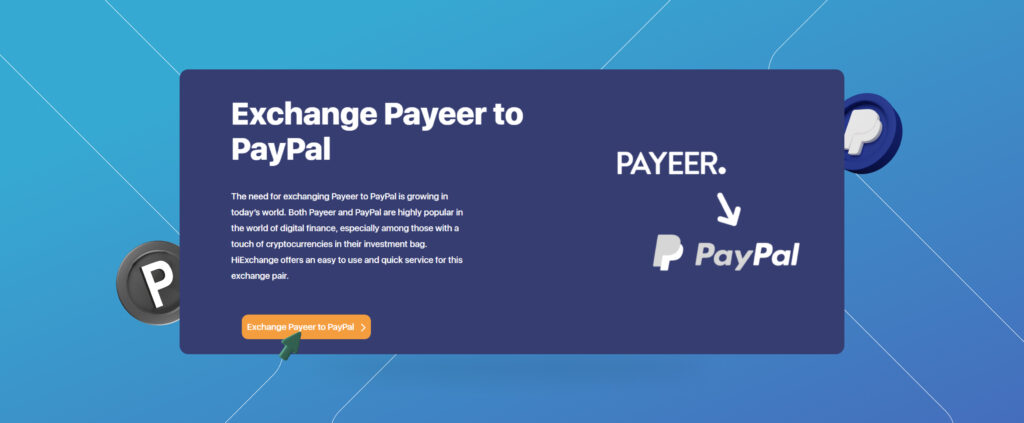
- Select Payeer from the box on the left and PayPal on the right.
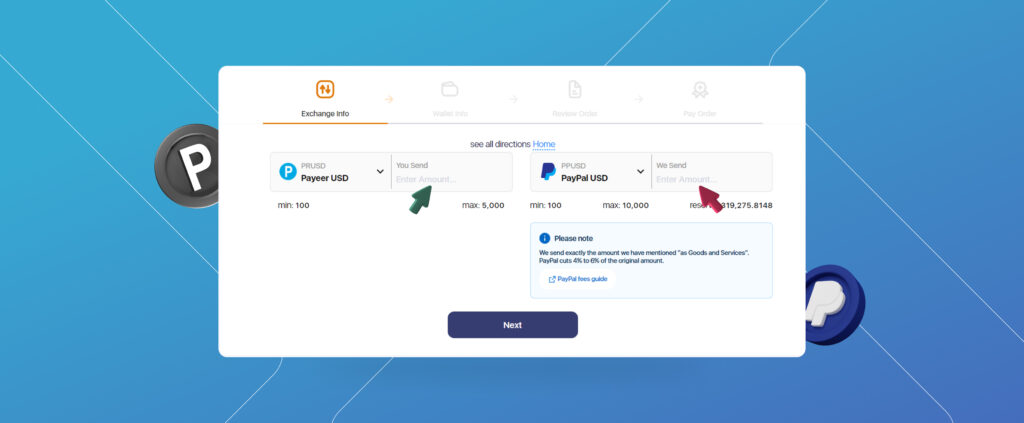
- Enter the Payeer amount you want to exchange to PayPal and behold the most competitive exchange rates!
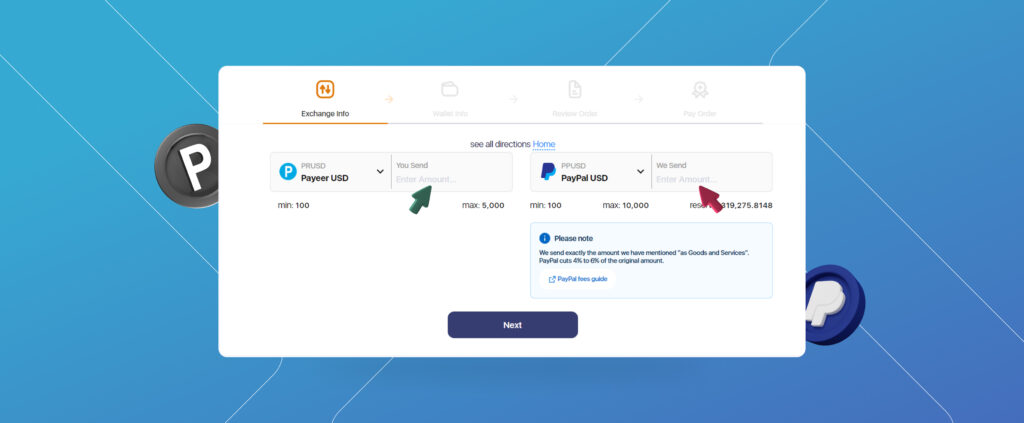
- Before clicking “Next”, please read the instructions and “PayPal fees guide” carefully.
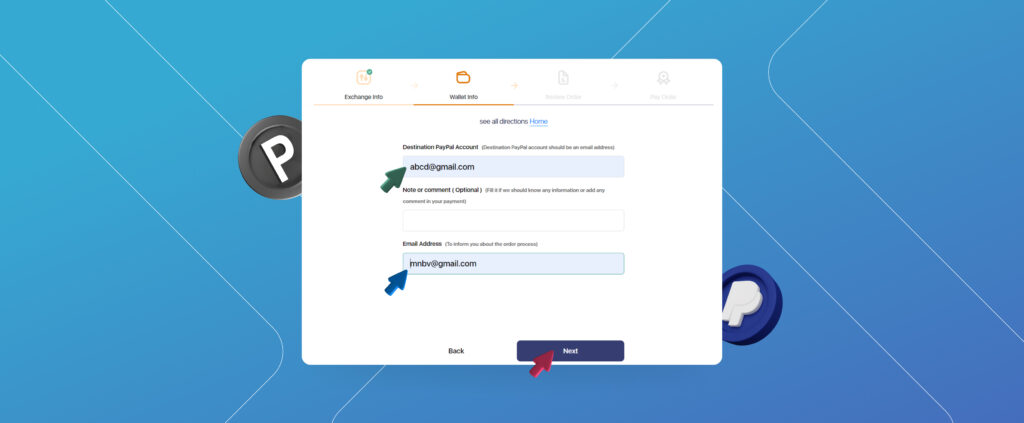
- By clicking “Next” and enter your PayPal details and your email address. Please note that we contact you using the email address you provide therefore it’s important that you enter a valid email address.
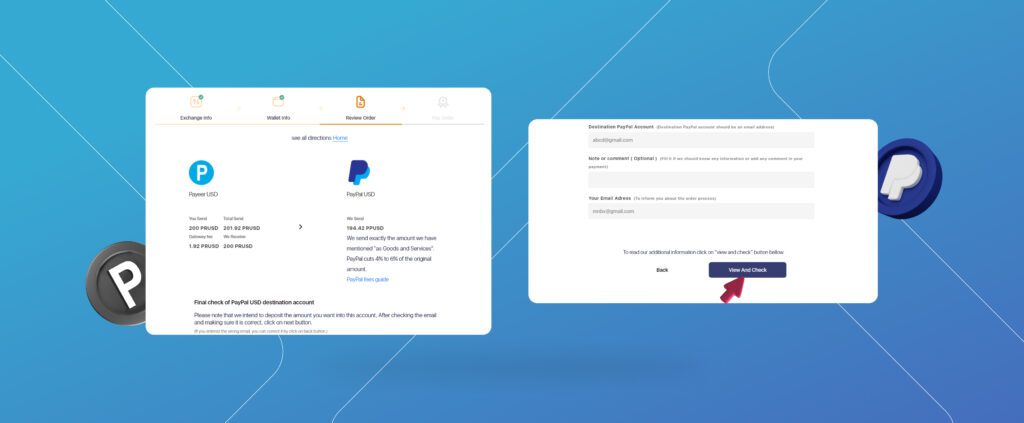
- Once again, press Next, and you are taken to the next level where you are asked to review your order. Please click on Review and Check. Read and agree to the terms and AML policy.
- By clicking on “Confirm” you are taken to the 4th and last step where you have to pay your order.
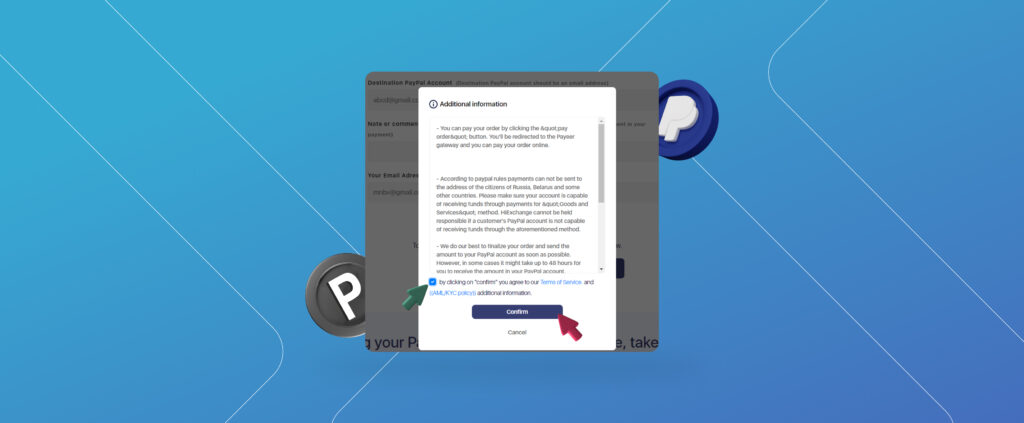
- Make sure to copy your order’s track ID and then click on the “Confirm Payment” button. You will be taken to Payeer payment gateway where you can pay your order.
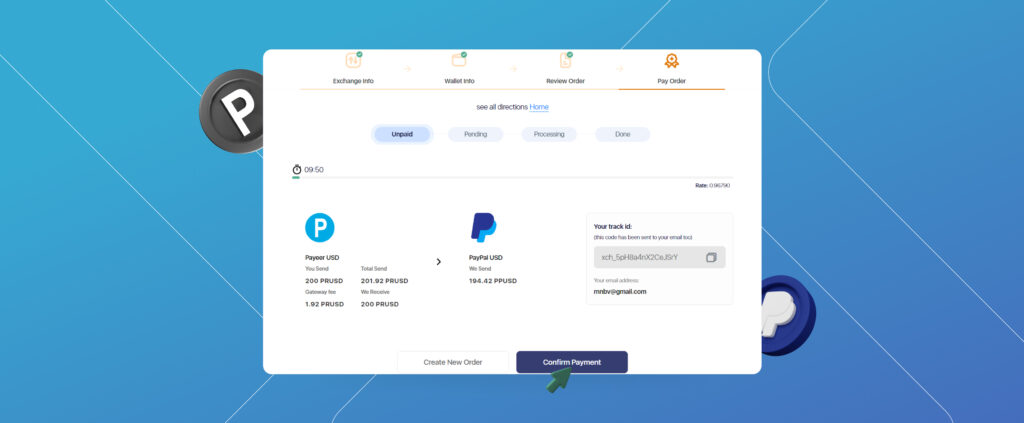
- Once you completed the payment, you will be redirected to HiExchange and will see a message confirming your payment.
- Now just sit back and enjoy the money that soon will be in your PayPal account.
Success!
The Exchange process will start as soon as you finish the steps above, your order will be checked and the PayPal will be send to your account.
Viva La HiExchange!
Of course, in order to exchange Payeer to PayPal, you will first need a reliable exchange platform. For that, HiExchange is one of the best options out there.
Every exchange platform must maintain three important characteristics. Anonymity, affordability and reliability. We pride ourselves as a professional platform that offers all three.
For anonymity, HiExchange requires no KYC or even a sign up process. The best way to protect your information is to not share them with anyone. And for that, we respect our customers and do not ask for their personal info.
As for affordability, HiExchange utilizes an automated system to determine the best exchange rates at any moment. By doing so, we have managed to stay on top of the ranks on websites such as Bestchange and OkChanger.
HiExchange usually takes care of your transaction in 1 hour but in some cases it might take up to 24 hours to complete your order. In the meantime, you will have a track id to follow up on your order. Simply enter the main page and type in your track id in the specified field to see your live order status. Keep in mind that your track id is private information and you should not share it with anyone else.








